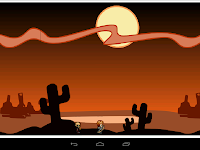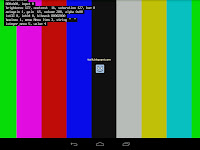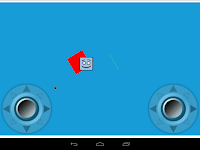
Create a new class named CollisionDetectionExample in the package org.anddev.andengine.examples of the AndEngineDemo project, here is the code of this class:
package org.anddev.andengine.examples;import javax.microedition.khronos.opengles.GL10;import org.anddev.andengine.engine.Engine;import org.anddev.andengine.engine.camera.Camera;import org.anddev.andengine.engine.camera.hud.controls.AnalogOnScreenControl;import org.anddev.andengine.engine.camera.hud.controls.AnalogOnScreenControl.IAnalogOnScreenControlListener;import org.anddev.andengine.engine.camera.hud.controls.BaseOnScreenControl;