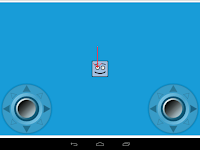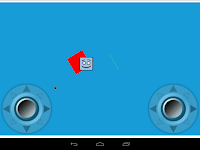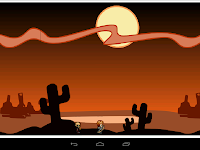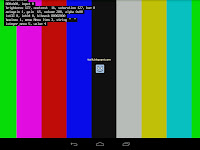Here're some resources for this part:
package org.anddev.andengine.examples;import org.anddev.andengine.engine.Engine;import org.anddev.andengine.engine.camera.Camera;import org.anddev.andengine.engine.options.EngineOptions;import org.anddev.andengine.engine.options.EngineOptions.ScreenOrientation;import org.anddev.andengine.engine.options.resolutionpolicy.RatioResolutionPolicy;import org.anddev.andengine.entity.scene.Scene;