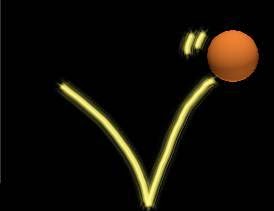
Let's start
First, create a new project using cmd
>cocos new Ball -p com.vn.Ball -l cpp -d E:/android/project
Explain a bit, the above command will create a Project named Ball in folder E:/android/project
-p com.vn.Ball is the syntax of package. You can change a bit but must have 2 dots (.) like above.
-l cpp: is the choice of C++
-d E:/android/project: is the folder that Project saved














